Welcome to ClimaLinks UI
Welcome to ClimaLinks WRM -- your customized weather solution. ClimaLinks WRM revolutionizes your interaction with weather data by converting raw meteorological information into personalized indices. To familiarize yourself with our platform, please take a look at the UI tour below.
Sidebar Features
Discover the core functionalities of ClimaLinks through the strategically positioned sidebar at the top of the interface. Each section serves a specific purpose, from providing a centralized dashboard of climate-related activities to assisting in managing tasks and accessing templates.
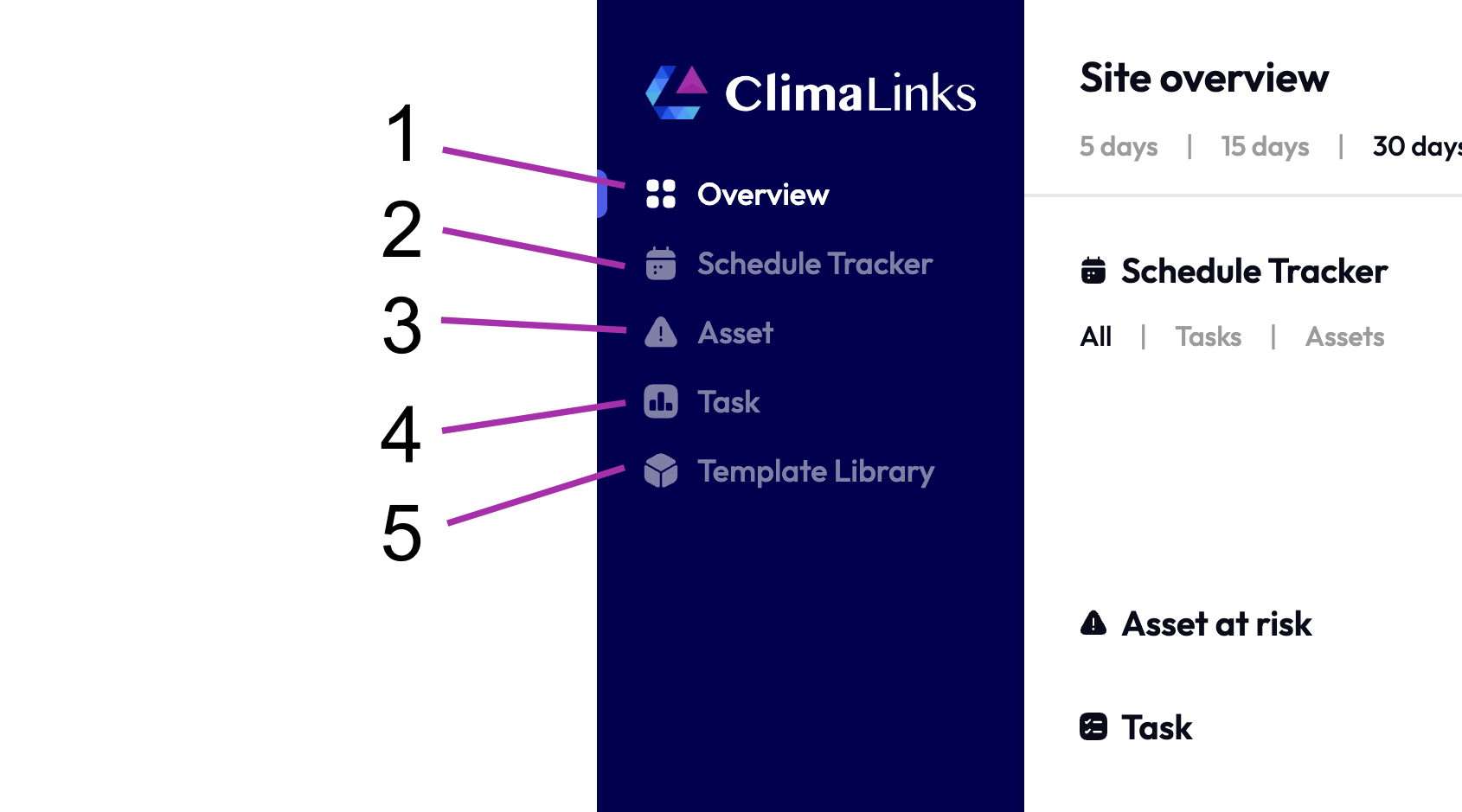
- 1. Overview Page: A centralized dashboard providing a snapshot of all your climate-related activities and data.
- 2. Schedule Tracker: An essential tool to stay informed about climate-related events and schedules.
- 3. Asset Monitor: Enables real-time monitoring of your climate-related assets for effective management.
- 4. Task Monitor: Assists in managing and tracking your climate-related tasks with efficiency.
- 5. Template Library: A repository of pre-defined templates to kickstart your projects, with the option to create your own.
Utility Widgets and Tools
In addition to the menu bar, ClimaLinks offers a range of handy tools and widgets to enhance your experience. From the Site Weather Widget for quick weather updates to the Search Bar and Notification Bell for easy access to platform-wide information, these features are designed to keep you informed and efficient.
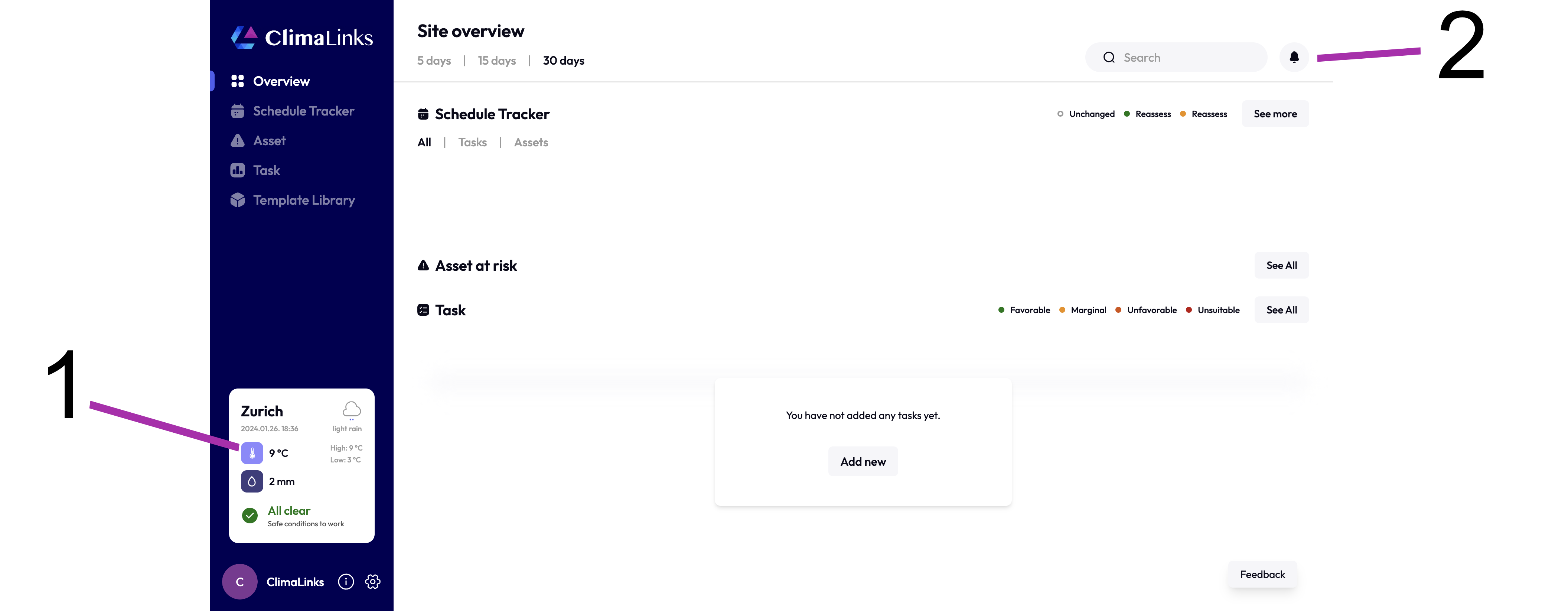
- 1. Site Weather Widget: Conveniently placed to offer a quick glance at the current weather, ensuring you're always informed.
- 2. Search Bar & Notification Bell: Located in the top-right corner for easy access to platform-wide search and timely notifications.
User Settings and Support
Customize your ClimaLinks experience and access support options through the User Settings and Support section. You can personalize your profile settings and use the Feedback Button to communicate directly with us, whether it's to provide feedback, report issues, or suggest improvements. We're here to assist you every step of the way.
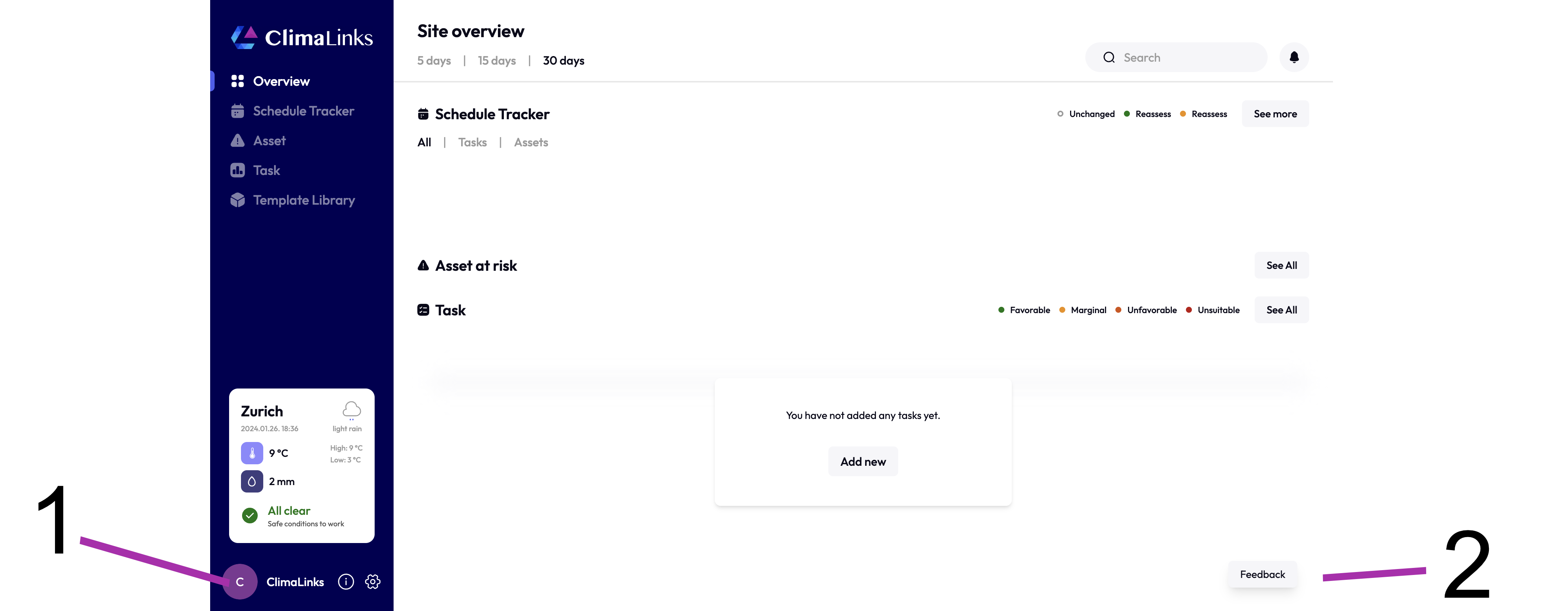
- 1. User Info Button & Settings: Access your profile and customize your ClimaLinks experience through the settings option.
- 2. Feedback Button: Positioned at the bottom-right corner, this button is your direct line to provide feedback, report issues, or suggest improvements.
These features are designed to make your navigation and utilization of ClimaLinks as intuitive and efficient as possible. Should you have any inquiries or require further assistance, the feedback button and our support channels are always at your disposal.